There are several different ways of adding your Covid vaccine record to your Apple Wallet so that you always have it with you to show. I think that VaxYes from GoGetDoc is a great way to both secure your vaccine data and have it ready to display when going to a location that requires proof of Covid vaccination. While the process from VaxYes is free they do ask for a donation and the typical donation is $5 but it is totally voluntary. The process is easy, secure and thorough.
To start you surf over to VaxYes where you start the 3-step process. First, you must verify your phone number. They will send a code to your phone once you enter the number for verification. Secondly, you will be asked to scan and upload the images of your vaccine card and lastly, VaxYes will verify the information and provide you with the digital Vax card to add to your Apple Wallet.
When you start the process the digital assistant (Amy) will walk you through the steps. You will be asked to provide your cell number, your vaccine details, your name, date of birth, and email address. Be prepared to take or upload a photo of your vaccine record and your government issued ID. Clear, in focus, and well-lit photos that include all required details will ensure a speedy review process by our automated system. Once validated you can access your digital record on to GoGetDoc website. iPhone users can click Add to Apple Wallet to generate a wallet pass. Android users can click the down arrow > Download Pass to save an image of their pass. The pass includes a handy QR code for your record.
To add a booster dose, click the drop down arrow next to Details, and click Add Booster.
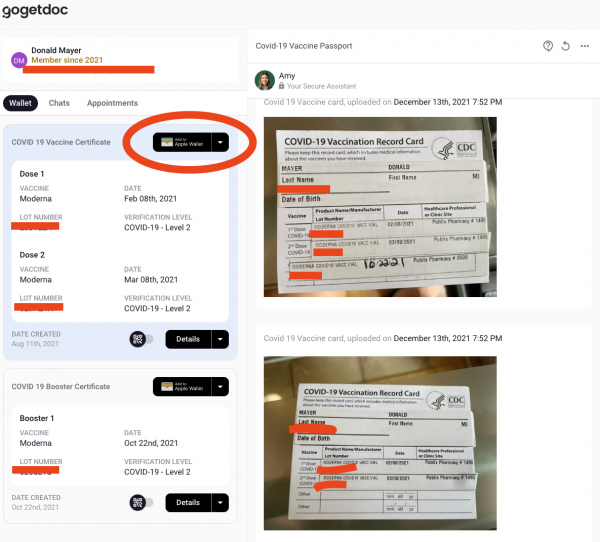
Click Update Record to make changes to your existing vaccine record.
Now you can fix any errors in your vaccine details or upload a new photo of your vaccine record
Once complete your Wallet vax record will look like this:
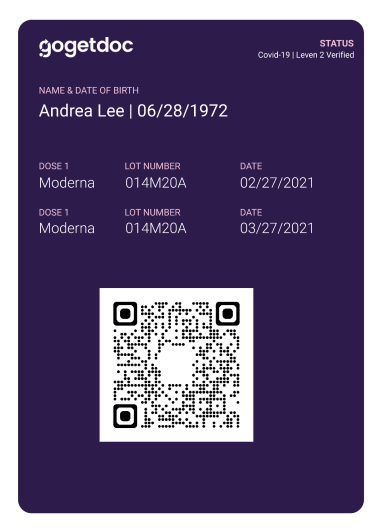
VaxYes uses AES 256Bit encryption to make sure your personal information is secure in a HIPAA-compliant environment. Most major cities accept the card as proof of vaccination. It supports 20 different vaccines, booster shots and gives a QR code of the data, too.
There are many other ways to digitize your vaccine card but I recommend VaxYes as the easiest and most secure!