iCloud Private Relay was introduced as a beta with iOS 15, iPadOS 15, and macOS Monterey and works with the latest betas of Apple OSs. iCloud Private Relay is designed to protect your privacy by ensuring that when you browse the web in Safari, no single party—not even Apple—can see both who you are and what sites you're visiting. It is like your own private VPN (virtual private network) the comes with an iCloud + subscription and is alone worth the cost of admission.
When you surf the net, information contained in your web traffic, such as your DNS records and IP address, can be seen by your network provider and the websites you visit. This information could be used to determine your identity and build a profile of your location and browsing history over time. When Private Relay is active, your requests are sent through two separate, secure internet relays. Your IP address is visible to your network provider and to the first relay, which is operated by Apple. Your DNS records are encrypted, so neither party can see the address of the website you’re trying to visit. The second relay, which is operated by a third-party content provider, generates a temporary IP address, decrypts the name of the website you requested and connects you to the site. All of this is done using the latest internet standards to maintain a high-performance browsing experience while protecting your privacy.
Here's how you turn on Private Relay if you have an iCloud + subscription:
On the Mac choose Apple menu > System Preferences, then click Apple ID. Select iCloud > Private Relay. 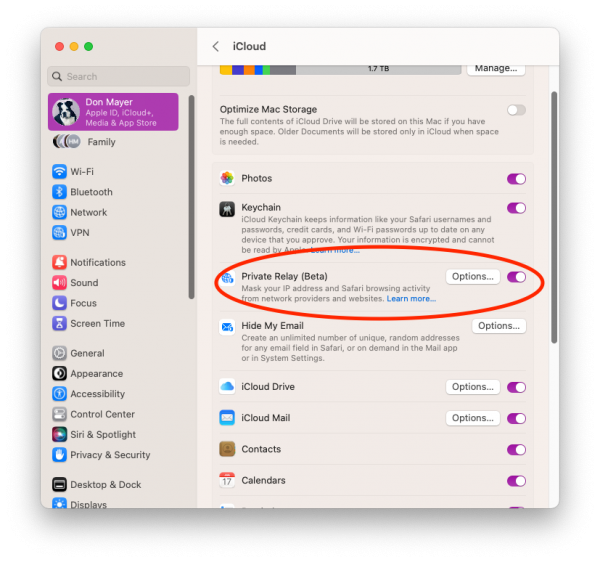
On your iPad or iPhone go to Settings > [your name] > iCloud > Private Relay.

You have a couple of options when hiding your IP address:
You can tap IP Address Location to choose a setting for your IP address.
- Maintain General Location allows sites to show you localized content in Safari, while your IP address stays hidden
- Use Country and Time Zone uses a broader location for your IP address, still within your country and time zone
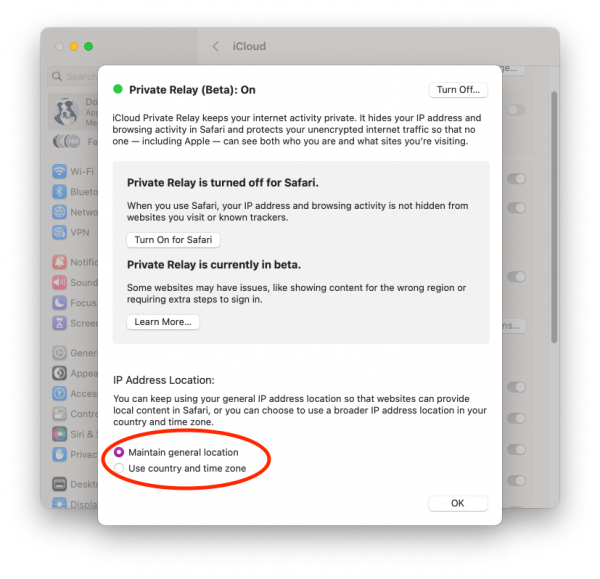
If you are traveling to a place where Private Relay isn't available, it will automatically turn off and will turn on again when you re-enter a country or region that supports it. Private Relay will notify you when it's unavailable and when it's active again.
If a website, network, or service you're using doesn't appear to be compatible with Private Relay, you can temporarily turn off Private Relay in iCloud settings. You can also turn off Private Relay just for a specific network. If you turn off Private Relay, network providers and websites can monitor your internet activity in Safari.
- On your iPhone, iPad, or iPod touch, you can turn off iCloud Private Relay in Settings > [your name] > iCloud > Private Relay.
- On your Mac, choose Apple menu > System Preferences, then click Apple ID. Select iCloud > Private Relay.
Private Relay can provide you with an extra layer of protection from websites or others tracking you and your internet history making it an essential tool!
iCloud+ is Apple’s premium cloud subscription. It gives you more storage for your photos, files, and backups, and additional features* available only to subscribers:
iCloud+ with 50GB storage -50GB: $0.99
- 50GB of storage
- iCloud Private Relay (Beta)
- Hide My Email
- Custom Email Domain
- HomeKit Secure Video support for one camera
Share everything with up to five other family members.
iCloud+ with 200GB storage- 200GB: $2.99
- 200GB of storage
- iCloud Private Relay (Beta)
- Hide My Email
- Custom Email Domain
- HomeKit Secure Video support for up to five cameras
Share everything with up to five other family members.
iCloud+ with 2TB storage- 2TB: $9.99
- 2TB of storage
- iCloud Private Relay (Beta)
- Hide My Email
- Custom Email Domain
- HomeKit Secure Video support for an unlimited number of cameras
Share everything with up to five other family members.
This is a bargain for all the features and protection you get!